Industry insights


You can setup your Google app password by following the steps outlined in this article.

The optimal line length to help users read and digest information.
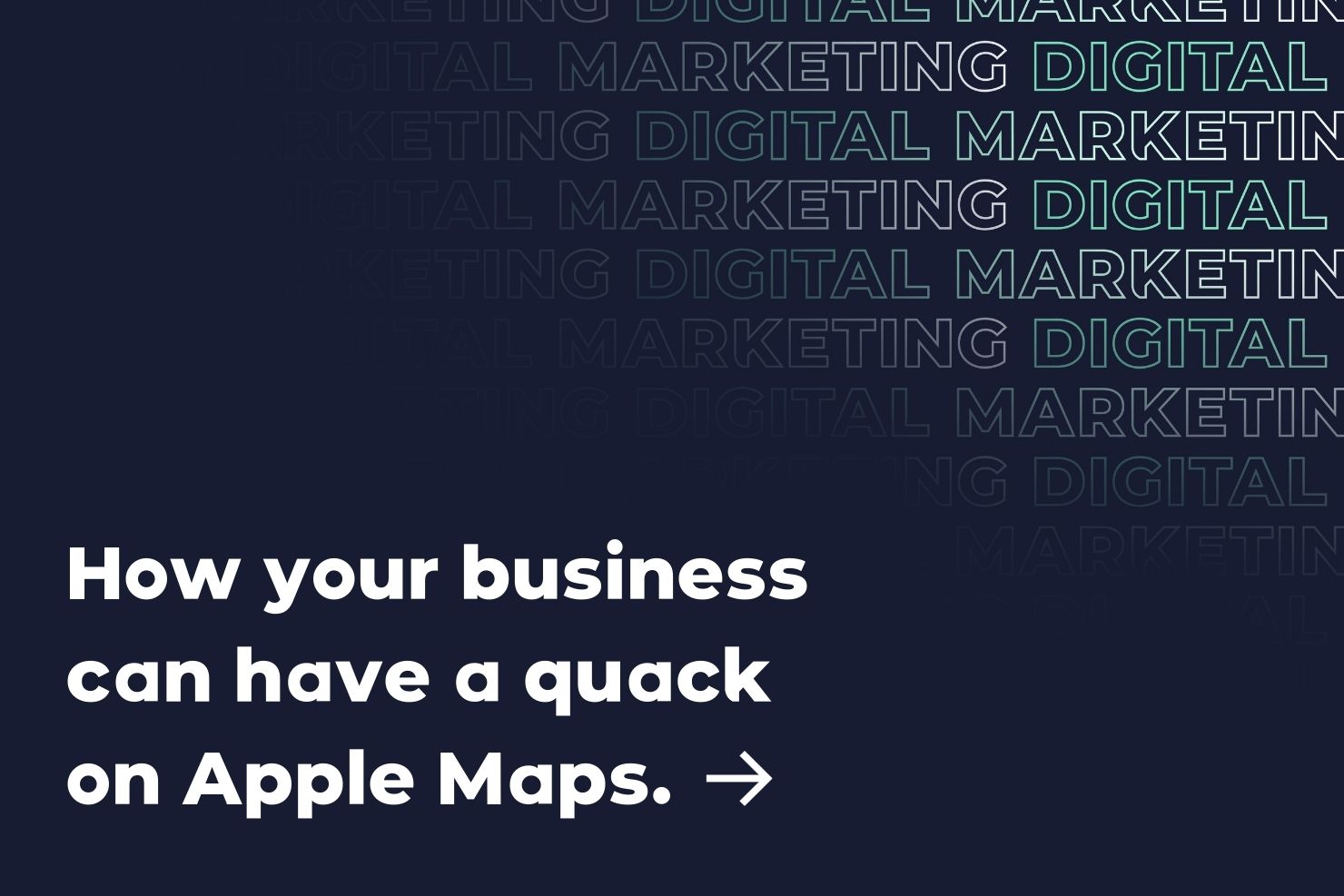
Are you getting your ducks in a row when it comes to online business listings? Here's everything you need to know about getting your business listed on Apple Maps Connect. Does your business even qualify for an Apple listing? Find out now.
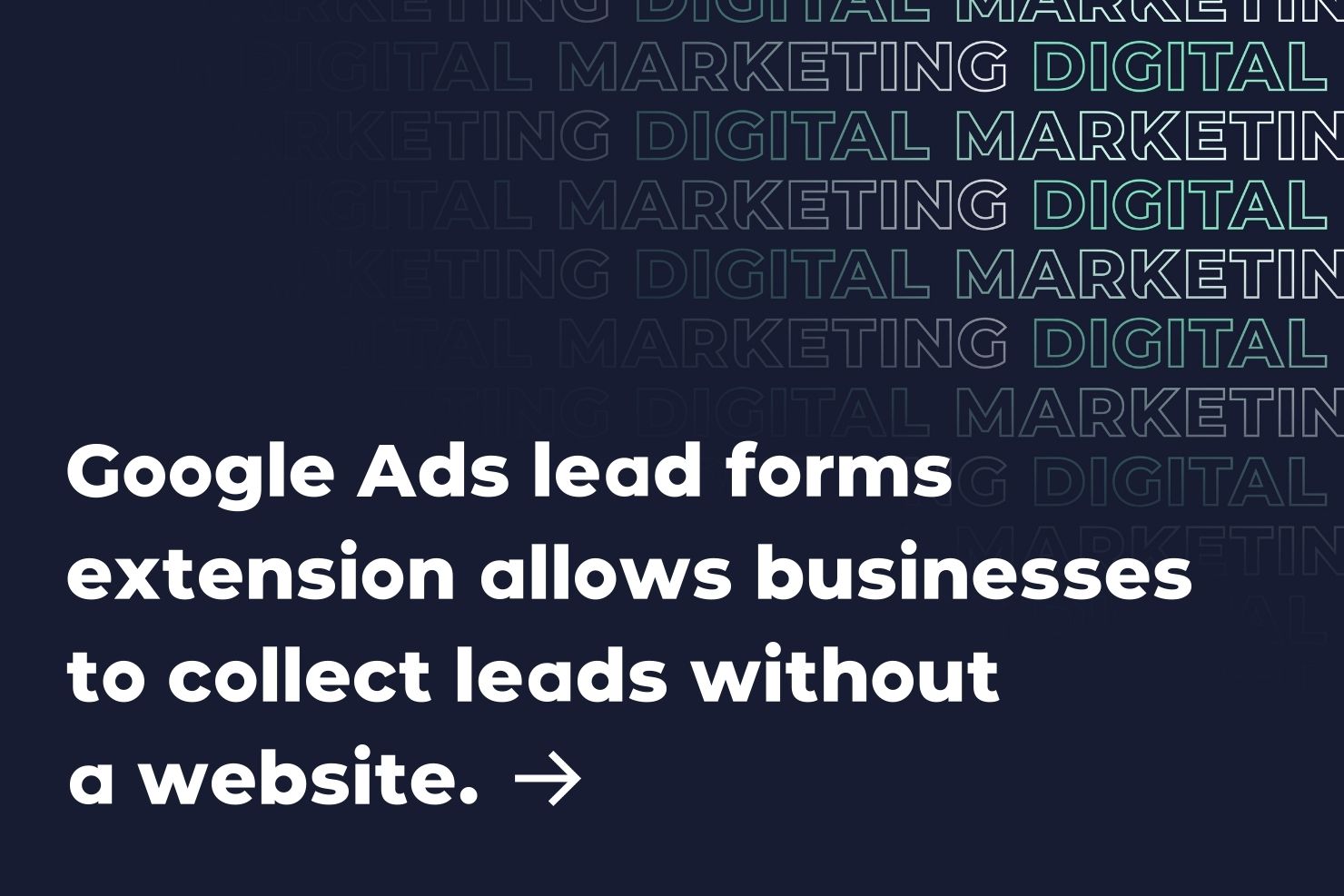
If your business has a website that converts poorly, or you want to present people interested in your business with the fastest way possible to send their information to you, this Google Ads extension may be perfect for you.
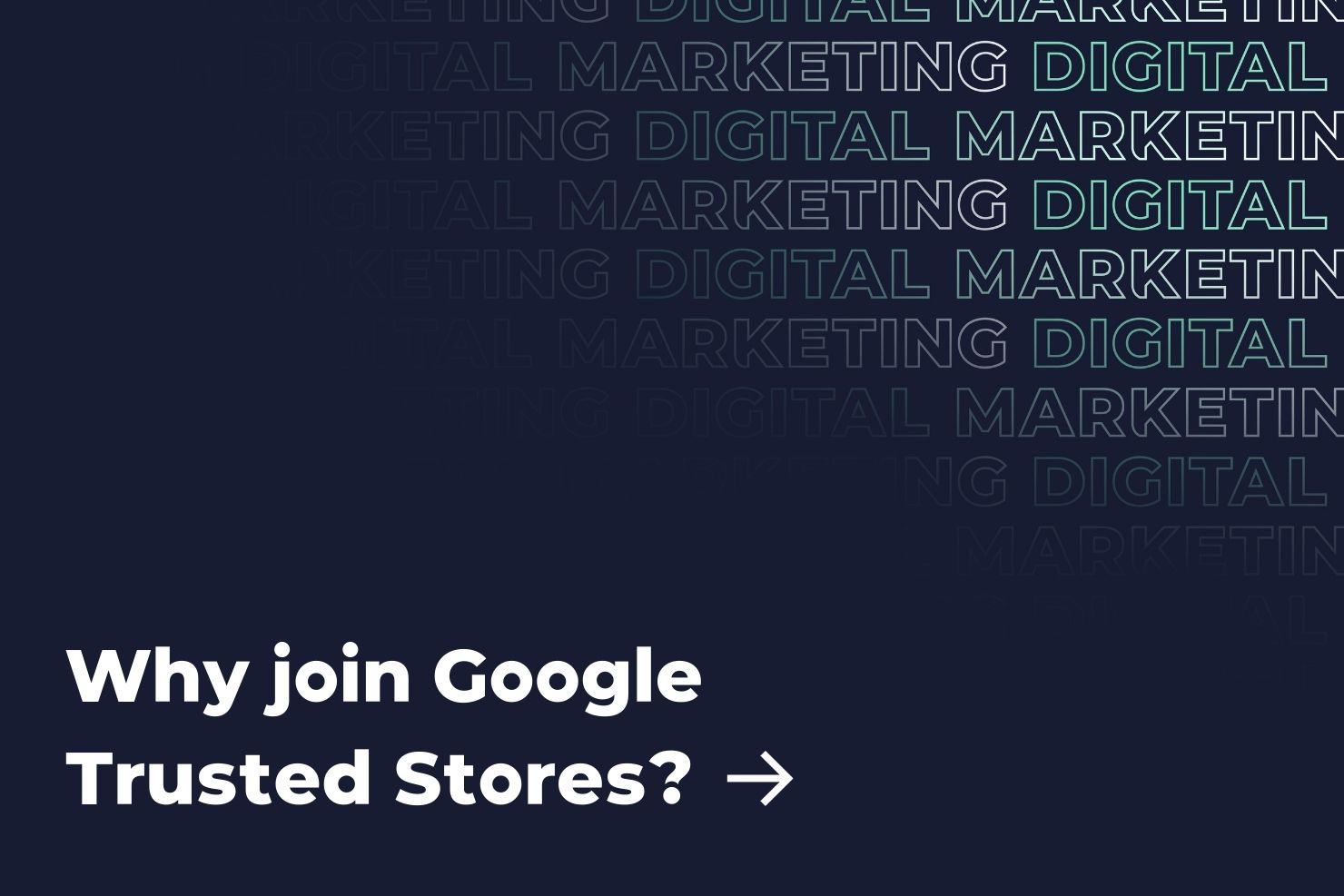
Google Trusted Stores As customers abandon physical stores in favour of online shopping, the importance of maintaining a creditable store with good customer service grows. However, one of the core difference between the online and in-store retail experience lies in the consumer’s confidence. It is often more difficult to communicate and demonstrate the quality and integrity of your store in a digital environment. Google Trusted Stores is just one solution to addressing this problem. In

While utilising these free Google business listings is a must for all businesses and they provide many great features; the platform does have some shortcomings and occasional functionality issues. Here are three of the most common Google My Business problems.

Ever play three-card monte? Or a good old-fashioned shell game? Digital marketing has a similar shell game involving Google Ads (formerly known as AdWords) and we’ve seen a few of our competitors use it to great effect.

Why Google reCAPTCHA is your best solution to block spambots from website enquiry forms but it's not always advisable: Spambots flooding website form submissions has long posed a problem for business owners clogging email inboxes with irrelevant messages and wasting valuable time.

Google Ads is no doubt an extremely powerful online advertising channel; yet often it can be time-consuming; tedious and frustrating. The Google AdWords Editor is an essential tool for any Ads digital marketing campaign manager

Server response time (slow website hosting) can have a negative impact on your website's hosting speeds. Read here for more information on addressing this problem.
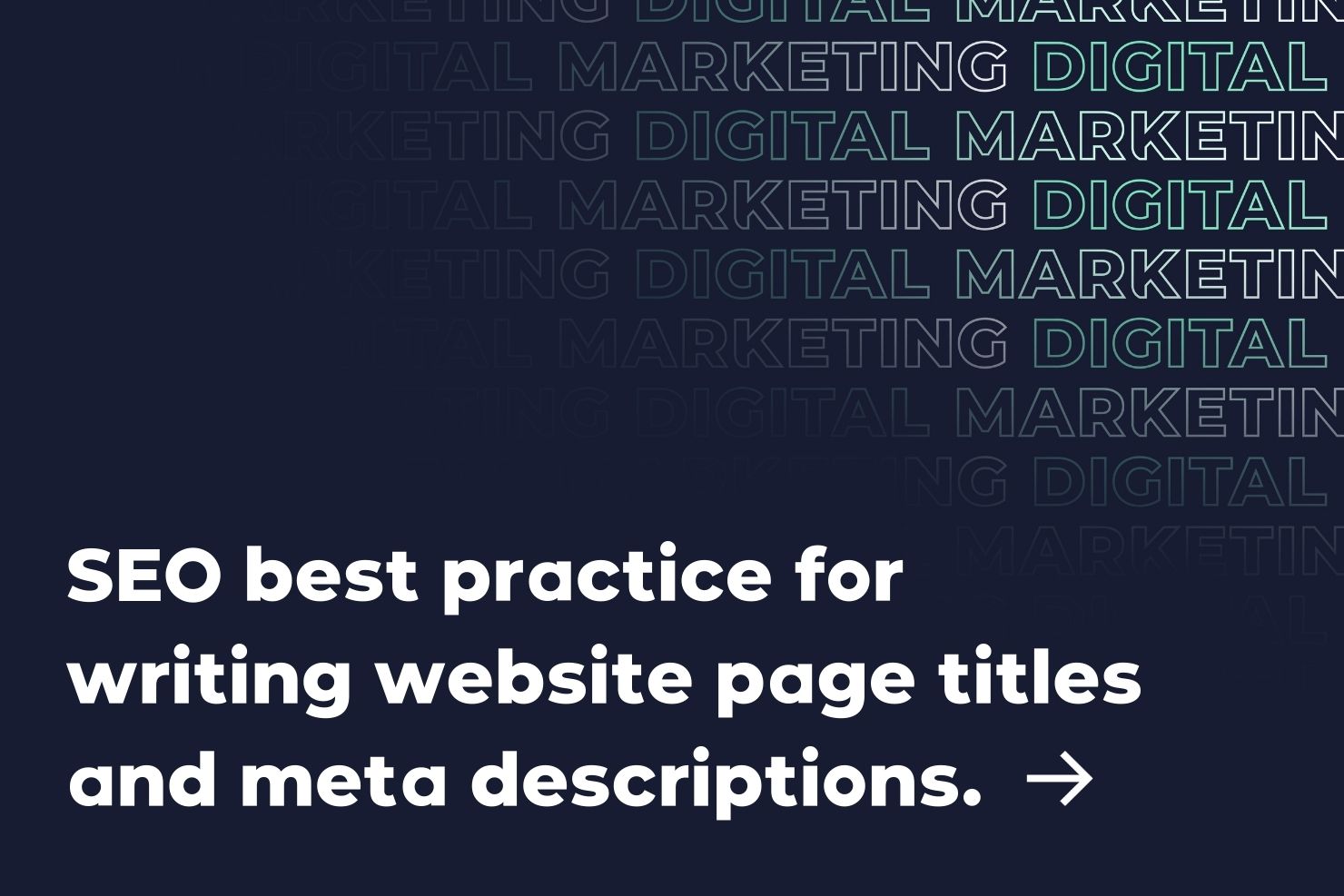
Meta title tags and meta descriptions combine to play a vital role in generating organic search traffic to your website. Learn why they're so important and the recommended best practices for writing them.
We're ready to move,
are you?
No lock-in contracts. Guaranteed.
No outsourcing. Guaranteed.
We'll get back to you same day. Guaranteed.
