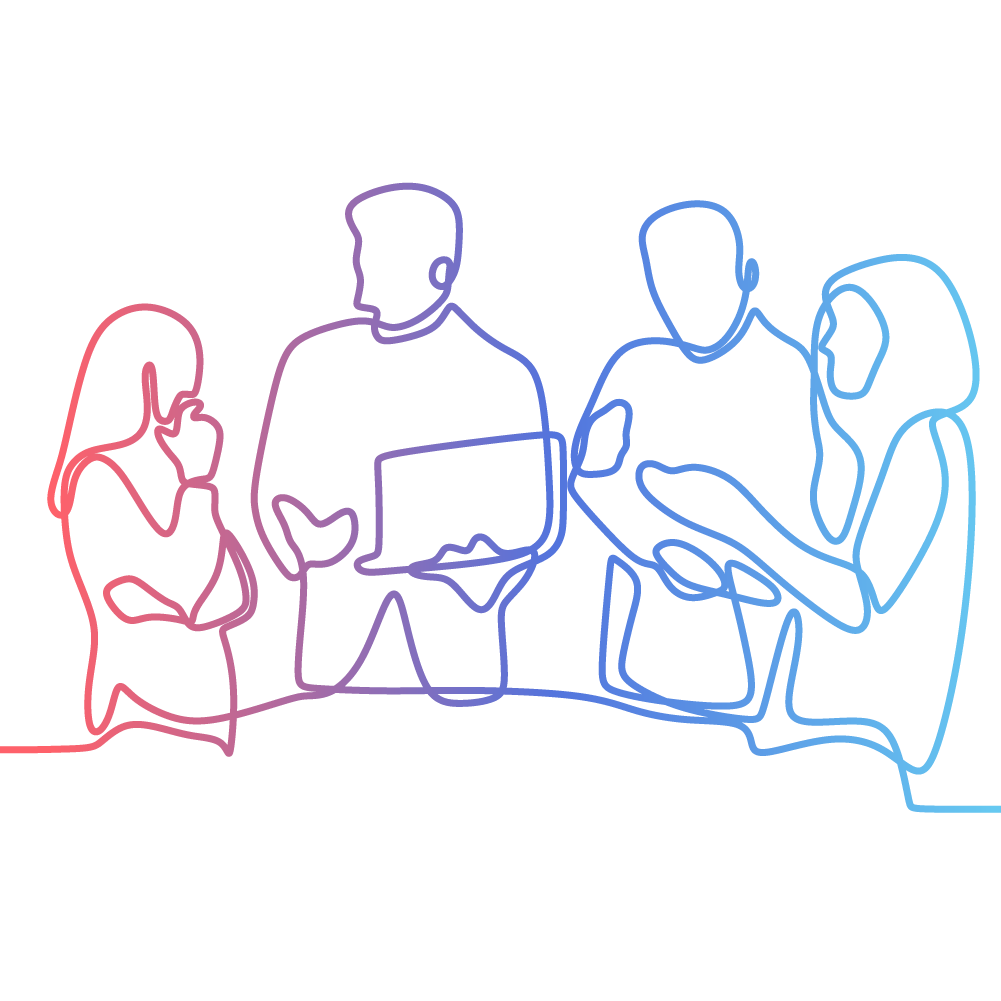The top 3 Google My Business problems and how to troubleshoot them
While utilising these free Google business listings is a must for all businesses and they provide many great features, the platform does have some shortcomings and occasional functionality issues. Here are three of the most common Google My Business problems.
Google My Business listings are a vital component of offsite search engine optimisation (SEO).
They can put your business front and center on Google’s first page beside the standard search result list. Depending on various factors – completed business description, products/services added to your listing, having ratings pulled from multiple review platforms etc – you can hold a large slice of Google search result real estate.
While utilising these free Google business listings is a must for all businesses and they provide many great features, the platform does have some shortcomings and occasional functionality issues.
Below are three of the most common Google My Business problems.
1. When claiming a pre-existing business listing goes wrong
Claiming and verifying your business’s Google My Business (GMB) listing is among the most important first steps of any SEO strategy, but it can sometimes be problematic.
If your business isn’t brand new, it’s possible a GMB listing for your business already exists. Google doesn’t want to see duplicate listings for the same business location, yet sometimes when an attempt to “claim” a pre-existing business is made, a glitch is experienced. Instead of allowing you to start the claim process, you’re instead led you through the steps of creating a new listing.
If you see the “What’s the name of your business?” page once you have clicked on the pre-existing listing Google has suggested, this means Google is sending you through the process of creating a new GMB listing.

Kook’s SEO specialists have experienced this random glitch many times when attempting to claim client’s pre-existing listings for optimisation purposes. Only some pre-existing listings are affected, but on those listings the glitch seems to persist no matter what. You can try claiming the listing again a week later, a month later and so on, but in all cases encountered by Kook, the glitch stubbornly remains.
The only troubleshooting recommendation available is to contact Google. Kook recommends contacting Google My Business via Twitter messaging for a better chance of getting a helpful response.
In the case of you trying to claim a pre-existing Google My Business listing from someone else, such as the previous business owner, we recommend you reach out to that person, asking them to give you access to their Google listing by adding your preferred email address as the “Primary Owner” on the listing.
Once they’ve done that, you can “accept” the “Invitation to be a Primary Owner” you receive via email. You will then have access to the listing in the Google My Business account attached to that particular email address.
These are the steps for how to add a new GMB user to provide the person you’re asking for GMB access from.
2.Business listing cover images chosen at Google’s discretion
Have the perfect cover image you’d like to use on your Google My Business listing? Keep fingers crossed Google agrees with you, Google has the final say on what image is set as your “cover” photo.
Uploading a cover photo essentially tells Google that’s your preferred image to be shown as the first image on your business listing, but doesn’t guaranteed it will be used as such. There seems to be no rhyme or reason when it comes to why Google may randomly choose another image.
The only three possible troubleshooting solutions for this:
- Contact Google asking them to swap the image with your chosen cover image. Success rate is about 50/50. Contacting Google My Business via Twitter messaging usually yields better, more helpful results.
- Delete whatever image Google is displaying as the cover image. In some cases, this prompts Google to revert the cover image displayed to your chosen one.
- View the listing from the front end in Google search, click on the cover image to open up the listing’s image gallery and then report the cover image to Google by clicking on the little flag icon on the top right of the screen. Success rate is about 50/50 again, but chance of success increases the more people you have reporting that image from their own individual Google accounts.

3.Google My Business categories are “Americanized”
Though the Google search engine is used worldwide, the categories in Google listings for Australia all use American terms. Although 95% of the time this makes little difference, every now and then a business may not be able to choose a category that best reflects their services or products when it comes to the associated standard phrasing we use Down Under.
For instance, if you own a bunting shop in Australia, most people will be searching for terms that include “bunting”. But Google doesn’t offer “bunting” or variations thereof (“bunting shop” or “bunting store”) as a category in GMB. The closest category is “flag shop”, which is great if you’re based in America, but not so ideal if you’re based in Australia.
At present there is no way to add custom categories to Google listings so all you can do is choose the categories that most closely resemble your business’ offerings.
Kook is hopeful that Google will improve the GMB “category” feature in the future.
Stay tuned for more SEO tips and tricks from Kook, a leading Sunshine Coast digital marketing agency. In the meantime, check out these other informative articles about Google services and websites for businesses:
- Wondering what’s the best website hosting service for your business? Google Cloud Platform website hosting is a sure-fire winner.
- Are your website page loading speeds slow on mobile? When it comes to site speeds, slow and steady does not win the race. Learn how accelerated mobile pages can improve your website’s performance.
- Are you getting a lot of spam mail through your website contact forms? Google reCaptcha is still your best defense against spambots. Check out the Google reCaptcha pros and cons.
Please note: Information provided by Kook Web Design and Digital Marketing Sunshine Coast is current as of August 2020.
What's next, Kook?
A meeting with us costs NOTHING. Even if you have an inkling you aren't getting the results you'd expect, let's have a chat.