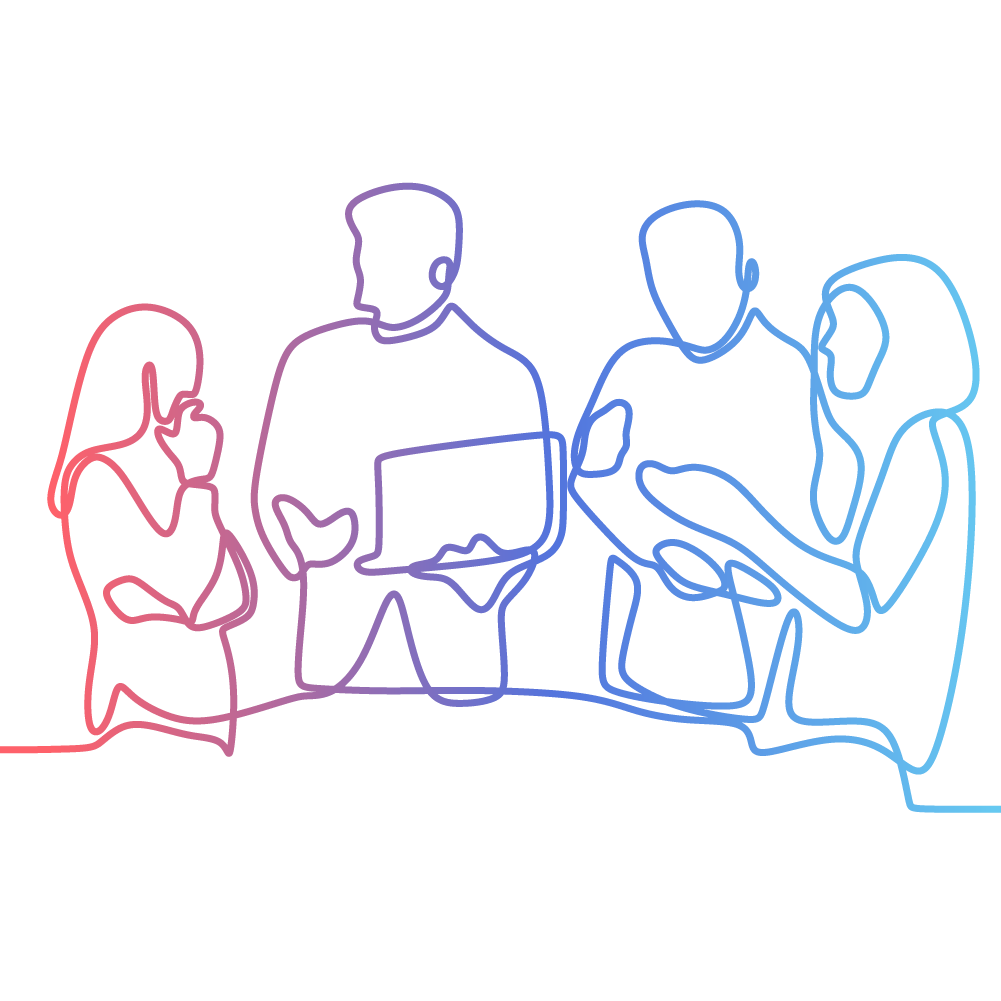SERP Authorship
Search Engine Results Page (SERP) Authorship Typical search patterns usually involve clicking the links from the top, continuing down until the user finds what they’re looking for. So how do you get your content to stand out? If you’re a website publisher or search-engine optimisation professional, then you should already be communicating authorship of your website content

Search Engine Results Page (SERP) Authorship
Typical search patterns usually involve clicking the links from the top, continuing down until the user finds what they’re looking for. So how do you get your content to stand out? If you’re a website publisher or search-engine optimisation professional, then you should already be communicating authorship of your website content. Authorship has been around for almost a year now, and is still a leading means to boost your search-engine visibility.Search-engine optimisation professionals have attributed the performance of click-through rate to three key factors: relevance, trust and placement; with a newly introduced fourth element: authorship.
What does it do?
Communicating authorship of website content will include relevant author information, as well as the Google Plus profile image of the content autor. The profile image can be seen to the left of the search-engine result, and should not be confused with the smaller images below (representing sharing on the Google Plus network). As a relatively new feature and an appealing visual stimulant, the included author images are sure to attract more users (significantly increasing your click-through rates).
What does it look like?
When you take a look at the results page, what do you see? A bunch of generic, dull, uniform results that all present similar information. What if one of these listings had author information and a corresponding image? Providing authorship to your blog content effectively distinguishes listings on a search results page. For a bit more insight, let’s take a look at Danny Sullivan’s (SearchEngineLand) authorship search-engine result.

From this image we can easily identify a few of the core changes the authorship attribute can make to search engine results, including: the profile picture (from Google Plus profile), the author attribution (Google Plus name) and the author’s social presence information (Google Plus Circles).
What do I need?
The overall process of linking specific pages to a Google Plus profile (author) is relatively simple. To display authorship in Google search results, there are two key requirements: a Google Plus profile, and a reasonable quality, recognizable headshot profile photo. Users are able to test their changes to their snippet by using the Webmasters Rich Snippets Tool.
How do I set it up?
Within each blog post, webpage or piece of content, you must communicate authorship through the tag:
<a href=”author” href=”[Google Plus profile URL]”>Google Plus profile name</a>
Users must then sign into their Google Plus profile and select the ‘Edit profile’ option. Next, users must click on the ‘Work’ box and add the email address details for the website that they write for. Once saved, users simply have to ‘Verify’ the address (via the verification email) and voila!
Will this drive traffic to my site?
Well, it’s tough to tell for sure. There are a number of different variables at play; with such an oversaturated market such as blogging, it’s difficult to accurately measure. The inclusion of authorship into search engine results communicates a higher level of trust; inevidebly leading to a higher click-through rate. Building and maintaining your reputation online is an effective marketing tool. Within Google Webmaster Tools there is a section (under ‘Labs’) that is dedicated to tracking your verified authorship pages, so you can easily monitor how it affects your website traffic.
What's next, Kook?
A meeting with us costs NOTHING. Even if you have an inkling you aren't getting the results you'd expect, let's have a chat.