How to Manage Your Google Ads Budget for Optimal Results.
To make the most of your Google Ads budget, it's critical to understand how the platform manages your daily spend. In this post, we'll discuss the Google Ads budget pacing, provide tips for effective budget management, and recommend the use of the Google Ads anonymous ad preview tool.
Google Ads Budget Pacing
Google Ads uses a pacing system to manage your daily budget. This system ensures that your budget is spread evenly throughout the day, avoiding sudden spikes in spending that can quickly drain your budget. The platform also takes into account the performance of your account and adjusts your budget as needed to optimise results.
Tips for Effective Budget Management
- Set a realistic budget: Start by determining a budget that aligns with your marketing goals and is comfortable for you. Consider your monthly marketing expenses, the cost of your products or services, and the size of your target audience when setting your budget.
- Use campaign-level budgets: Google Ads allows you to set budgets at the campaign level, providing you with more control over your spend. This is particularly useful for campaigns targeting specific geographic locations or demographic groups.
- Monitor performance regularly: Regularly check your account's performance, including conversions, cost per click, impressions, and clicks. Use this information to make informed decisions about your budget and adjust as needed.
- Experiment with bidding strategies: Google Ads offers multiple bidding strategies, including manual bidding, enhanced cost per click (ECPC), and target cost per acquisition (CPA). Experiment with different strategies to see which works best for your account and adjust your bid accordingly.
- Use ad scheduling: Ad scheduling allows you to specify the days and times when your ads will appear, giving you more control over your budget. Use ad scheduling to avoid spending too much during peak hours or when your target audience is less likely to be online.
Preview Your Ads Anonymously
It's important to not hurt your campaign's quality score by searching for your own ads on Google. Instead, use the Google Ads anonymous ad preview tool found at https://ads.google.com/anon/AdPreview. This tool allows you to preview your ads without affecting your account's performance or your campaign's quality score.
It's also important to keep in mind that not having your ads show 24 hours a day, 7 days a week is normal and shouldn't cause panic. The focus should be on conversions, not just impressions or clicks. With proper budget management, a focus on conversions, and the use of the Google Ads anonymous ad preview tool, you can make the most of your Google Ads advertising efforts and achieve better results.
Similar posts
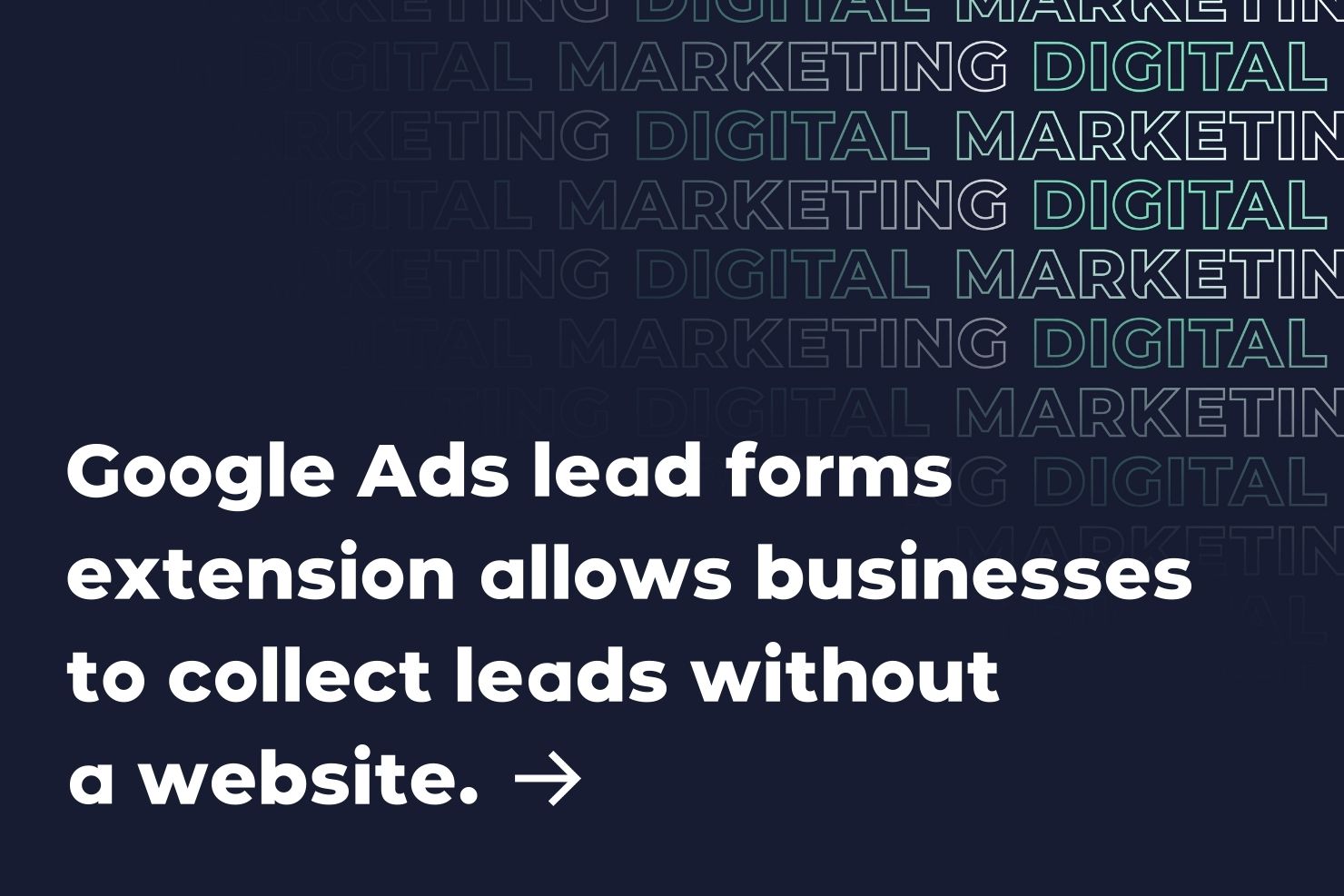
Google Ads lead forms extension allows businesses to collect leads without a website.
If your business has a website that converts poorly, or you want to present people interested in your business with the fastest way possible to send their information to you, this Google Ads extension may be perfect for you.

The Google Ads SEO shell game.
Ever play three-card monte? Or a good old-fashioned shell game? Digital marketing has a similar shell game involving Google Ads (formerly known as AdWords) and we’ve seen a few of our competitors use it to great effect.
We're ready to move,
are you?
No lock-in contracts. Guaranteed.
No outsourcing. Guaranteed.
We'll get back to you same day. Guaranteed.
