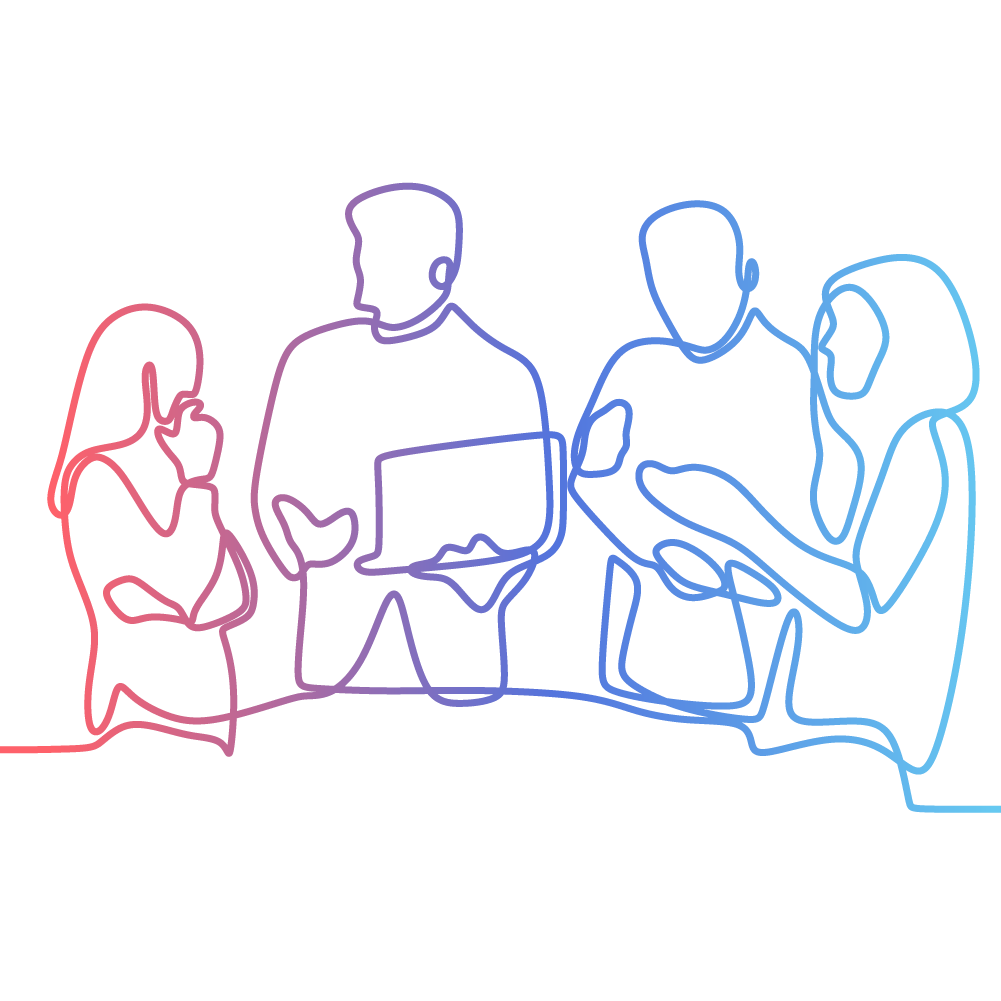Google Tag Manager (GTM)
- Log into your Google Tag Manager account here and navigate to Admin

- From the Admin menu select User Management

- Click on the blue circle + button and select add a new user.

- Enter the email address that you want to give permission to. Ensure that the correct container ID is being showing. Tick the Administrator level or permission change the permission level on the container to Publish


- Click Invite
What's next, Kook?
A meeting with us costs NOTHING. Even if you have an inkling you aren't getting the results you'd expect, let's have a chat.