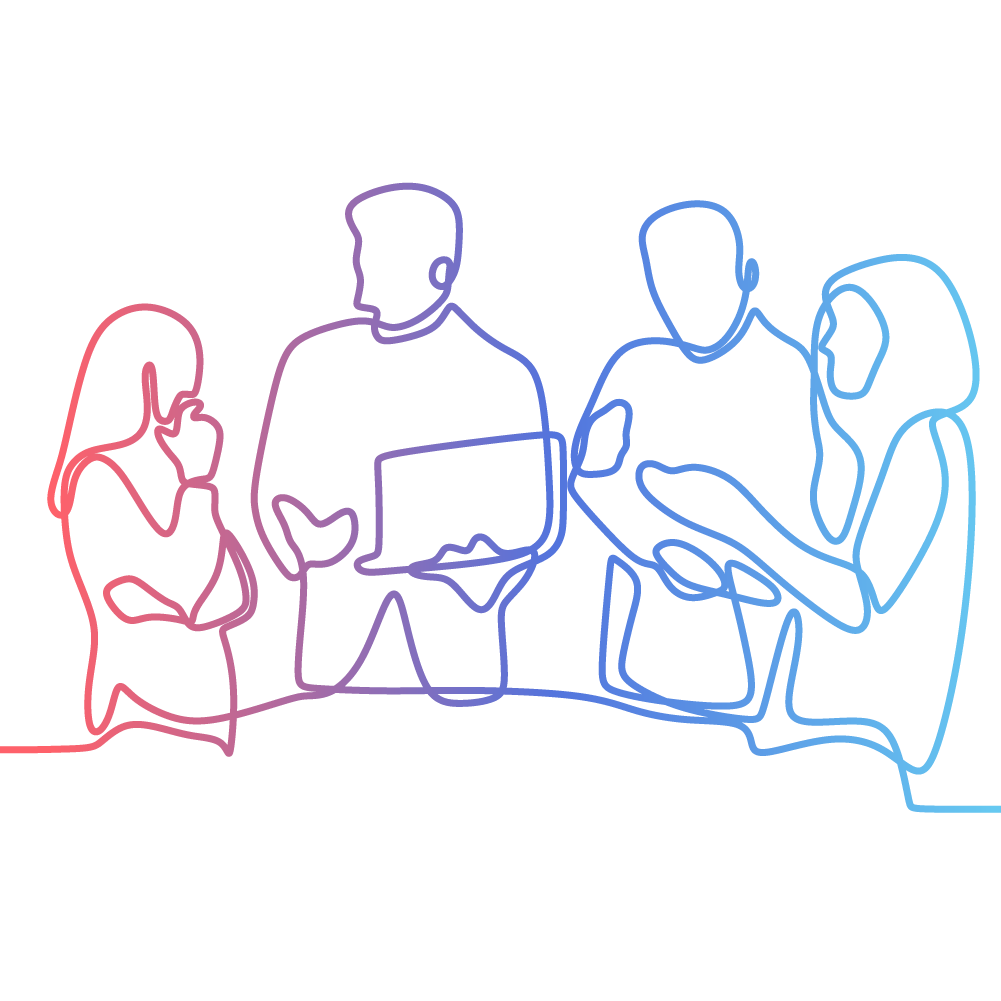Google PageSpeed Score - why it's critical to rankings
Google wants two things from a modern website in order to rank it highly – informative content and premium user experience. Because of this, Google assesses how quickly your site’s pages load and it knows if it’s all too slow your visitors won’t like it … so it will put someone else’s site above yours in its organic search results.
Have you heard of Google's PageSpeed Score? If not, we need to talk because if your site loads slowly, Google is going to penalise you for it!
Google wants two things from a modern website in order to rank it highly - informative content and premium user experience. Because of this, Google assesses how quickly your site's pages load and it knows if it's all too slow your visitors won't like it … so it will put someone else's site above yours in its organic search results.
To attain Google kudos for user experience you need legibility (ie pages that adapt to different devices so they are easily read) and, far more importantly, fast page loads.
You can blog all you like to gain traction in generating more organic search traffic to your website, but if it loads slow - or has related performance issues - you will suffer for it.
Not only will you be losing out on potential traffic due to Google penalising you with a lower search ranking, you'll struggle to engage those who do actually visit. That can spell disaster for your business, with the poor user experience translating into more people bouncing off your site from the page they landed on and low conversation rates. What does all this mean? A poor return on investment!
As faster pages both rank and convert better, clients who engage Kook to improve their search engine optimisation (SEO) can benefit considerably from our expertise in improving page load times.
CLICK GRAPH TO ENLARGE: The above graph shows correlations over time between reductions in average page load times, increases in sessions resulting from organic search and lower organic traffic bounce rates for one of Kook’s clients – a regional car hire company – as we lifted their website’s PageSpeed Score for mobile from 70 to 97.We can track our clients’ website PageSpeed Score – for both desktop and mobile devices – and work to optimise it as part of an ongoing SEO management plan.
The PageSpeed Score, which is out of 100, indicates the extent to which page load times on a site can be improved. A high score indicates less room for improvement; a low score indicates more room for improvement.
While a score of 100 indicates that Analytics has no recommendations whatsoever for improvement, in general terms we target a score of 80 or above for desktop and 60 or above for mobile to ensure a good user experience.
We’ve achieved great success in increasing PageSpeed Score for many clients. Some examples from recent months include:
- National Fitness RTO: desktop score up from 67 to 86 with mobile rising from 53 to 71.
- National Workplace Change Management Consultant: desktop score soaring from 32 to 78, with improvements to the mobile score even more impressive (from 27 to 71).
- Regional Car Hire company: PageSpeed Score for mobile lifted from a satisfactory 70 to a fantastic 97!
- Local Butcher: scores more than doubling for both desktop (from 35 to 71) and mobile (from 33 to 67).
These results correlate with organic traffic increases as high as 21% for some clients and also contributed to reductions of up to 11% in organic traffic bounce rates.
So, what is your website’s PageSpeed score?
Google makes it easy for you to analyse the potential for improvement of a website’s speed. If you don’t already know your own website’s scores, using the PageSpeed Insights tool simply type in your URL to receive your scores along with a user experience ranking – “good”, “needs work” or “poor” – and recommendations for improvement based around hosting server configuration, image optimisation, HTML structure, JavaScript and CSS.
If Google suggests your site needs work or has a poor user experience, it’s essential to act. Unless you truly know what you’re doing, however, you may find it’s not a straightforward DIY exercise; if HTML, JavaScript or CSS are foreign to you, or you’re unsure where to start in terms of optimising images for faster load times, you’re definitely best to seek professional assistance.
What's next, Kook?
A meeting with us costs NOTHING. Even if you have an inkling you aren't getting the results you'd expect, let's have a chat.