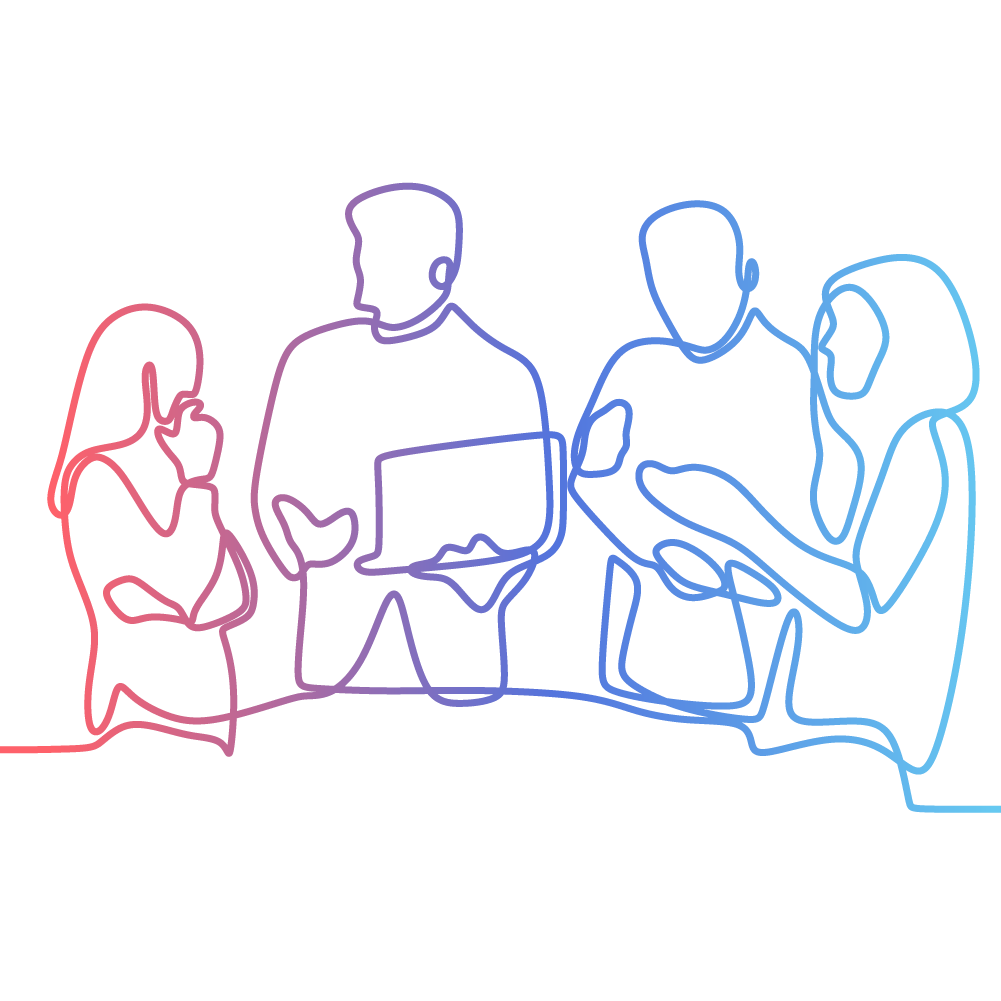Google Business Profile formerly Google My Business - Assign Access
Instructions on how to share access for your Google Business Profile (formerly Google My Business) listing's location page.
Google Business Profile (formerly Google My Business) is a Google product used to manage Google Business Location pages and Google Business Brand pages. These pages are essential for local businesses that want strong organic search rankings on Google.
In order to grant a new user access to your Google Business Profile follow these steps:
- Simply login to https://www.google.com/business/ with the Google account that has ownership access to your business’ Google Business property listing
- Once logged in, click on the business listing you want to add a new user account to
- You will then be taken to view the listing in the search results page
- Click on the 3 dots to the top right of the listing

- Then select Business Profile Settings

- Click on Managers

- Click Add to add a new user. Enter the email address and select 'Owner' level permissions.

- Click Add to add a new user. Enter the email address, select 'Owner' level permissions, and then click on Invite.

Great job! You’ve added us as an admin to your Google Business Profile. We’ll now be able to continue setting up the account in preparation of your project.
What's next, Kook?
A meeting with us costs NOTHING. Even if you have an inkling you aren't getting the results you'd expect, let's have a chat.