Google Ads (formerly AdWords) Account and user management.
Google Ads (formerly AdWords) provides the ability to easily share your account with others within your business and external organizations. You’ll also have the ability to change user access permissions or revoke user access at any point in time. You should never need to share your Google username and password with a Google Partner.
Sharing Google Ads account access
This is Kook’s preferred method of sharing access to a Google Ads account.
To share access with an MCC user, you’ll need to provide them with your Google Ads Customer ID. You can find your Customer ID in the top right hand corner of any page within your Google Ads account.
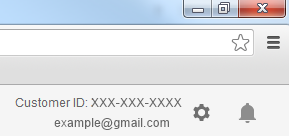
Once you have provided your Customer ID to a member of Kook's Digital Marketing team, they will be able to send you a request to manage your account. In order to complete this process, you will need to approve their request. To approve this request, complete the following steps;
1. Click on Tools in the Top Right-Hand corner of the page (next to your Customer ID)
2. Select ‘Account Access’
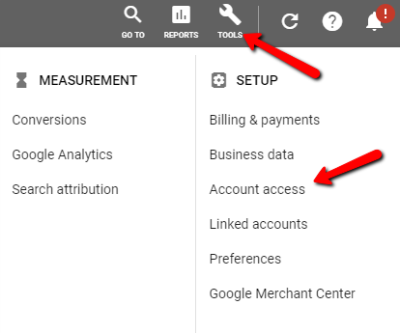
3. Select ‘Managers’ in the menu

4. Select ‘Accept Request’
If you require further support on this topic, please read this Google Support article.
We're ready to move,
are you?
No lock-in contracts. Guaranteed.
No outsourcing. Guaranteed.
We'll get back to you same day. Guaranteed.
