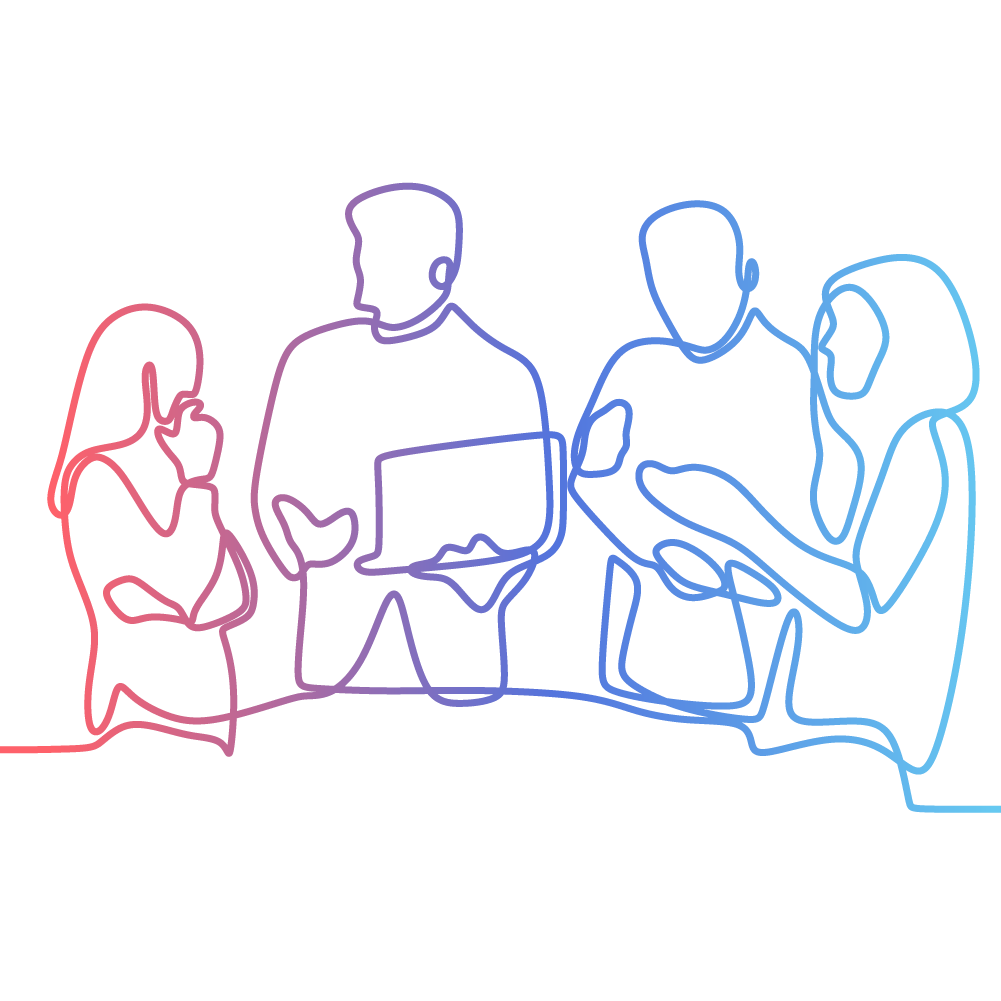Facebook Business Manager – Create Account
What is a Facebook Business Manager Account?
A Facebook Business Manager account is the overarching business account which contains & manages all of your Facebook assets, such as your ad account, tracking pixel, Facebook page and more.
Every Facebook Business Manager account is created through a personal Facebook account.
Facebook only allows a personal account to create a maximum of 2 Facebook Business Manager accounts, which makes it impossible for the team at Kook to create a Business Manager account for you. Instead, your Facebook Business Manager account should be set up under your own personal Facebook account.
In order to create a new Business Manager, follow these steps:
- Visit https://business.facebook.com/overview and click ‘Create account’ at the top of the page.
- Enter your business details (business name, your name and email address)
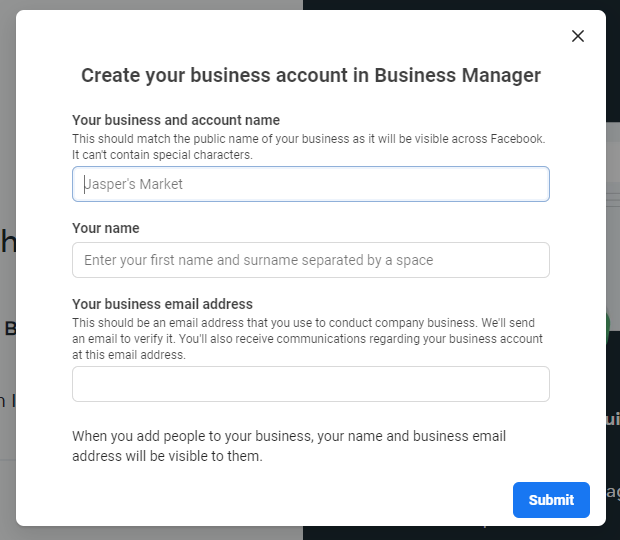
-
This will take you to the main dashboard for Facebook Business Manager, which looks like this
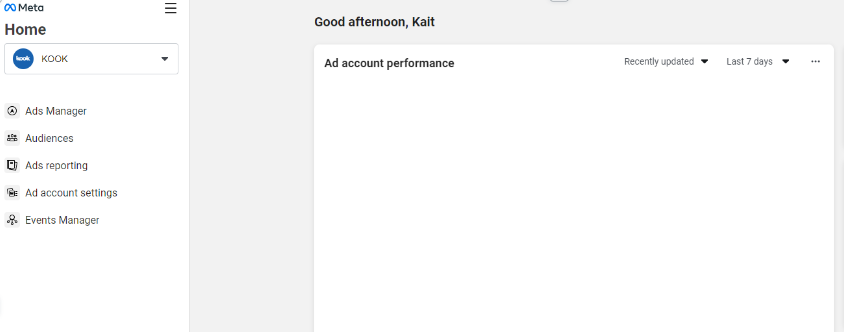
-
IMPORTANT: Make sure to verify your account by confirming via the email sent to your email address.
Great job! You’ve created your own business manager account, now it’s time to add Kook as an admin.
What's next, Kook?
A meeting with us costs NOTHING. Even if you have an inkling you aren't getting the results you'd expect, let's have a chat.